Since I've been in two Etsy Treasury's this week, I'm happy that I found out how to take a "screen shot" of these beautiful treasuries. I've seen other people do it, and often wondered how it was done.
Hitting the ALT or SHFT keys with my PRT SCR key just didn't work for me. Once I make up my mind I have to figure something out, there is no peace until I do. I did a search out on the Etsy forums on this subject, and that is where I found the answer! Some kind person had listed the link to FIRESHOT...a FREE web screen capture program. Here is the link for those of you out here who might be wondering how to do this yourself.
When clicking on the FIRESHOT link above, it will take you to the page where you can learn what this "screen capture" program can do, and it also has the download links to obtain the free program. You can download it for the Internet Explorer browser or Firefox browser.
Once you have downloaded the program, you will see a link to it up in your browser. I downloaded the IE version, so now when I want to "capture" say a treasury I've been in, all I do is go to the treasury, copy its URL, go into IE, paste the link in the browser, and click on Fireshot. After you hear the click, you know the shot has been taken and you can save it into your photo editing program. It must be saved as a jpeg file. Once I have it saved in my photo editing software, I can go in and resize and crop it. You can now add it into your blog or webpage just like any other photo.













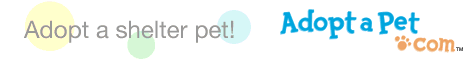
No comments:
Post a Comment